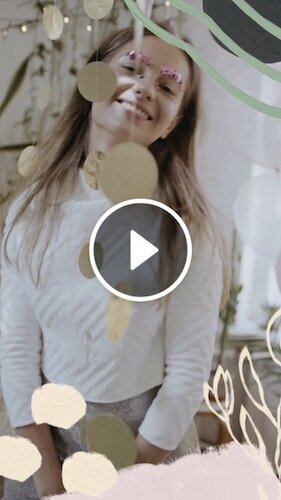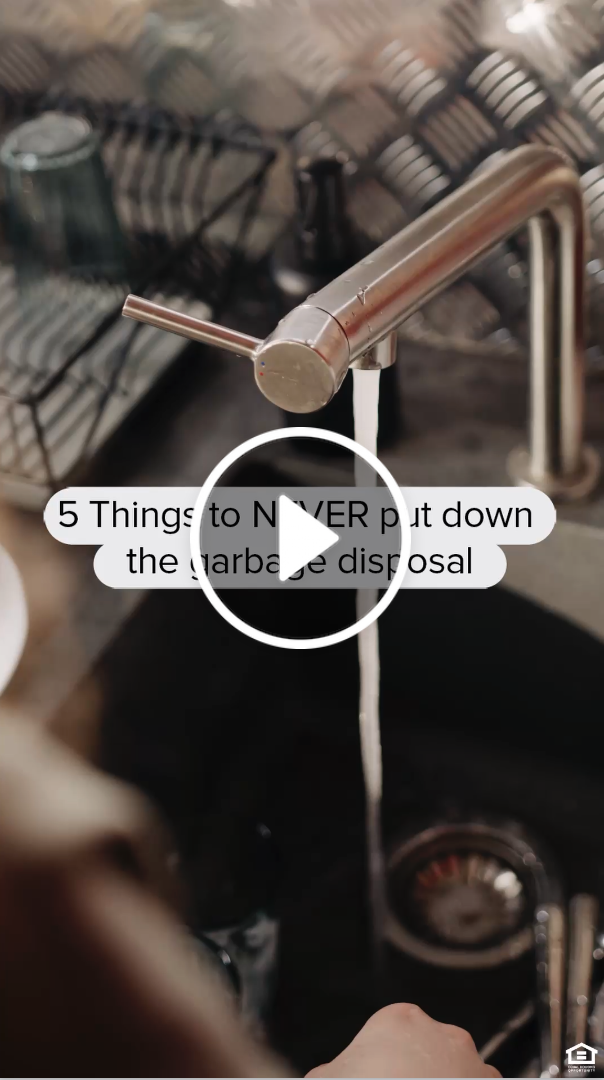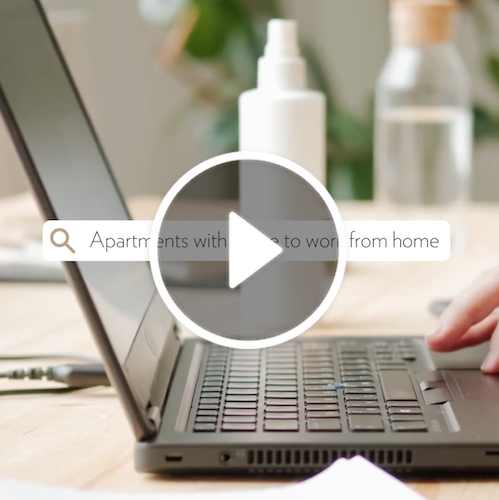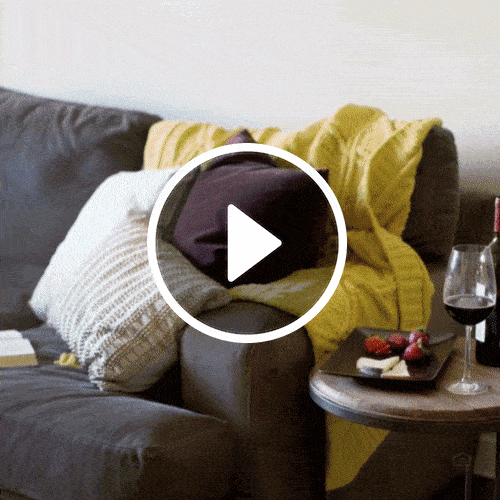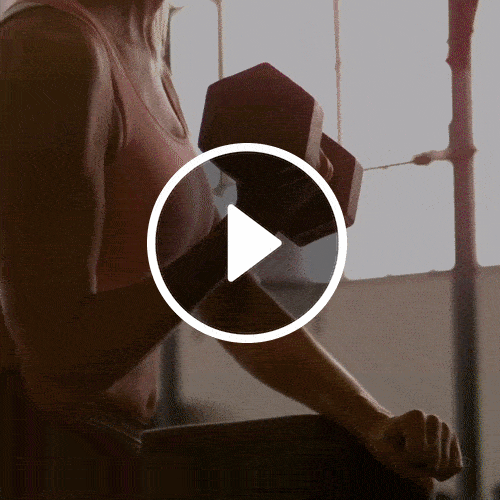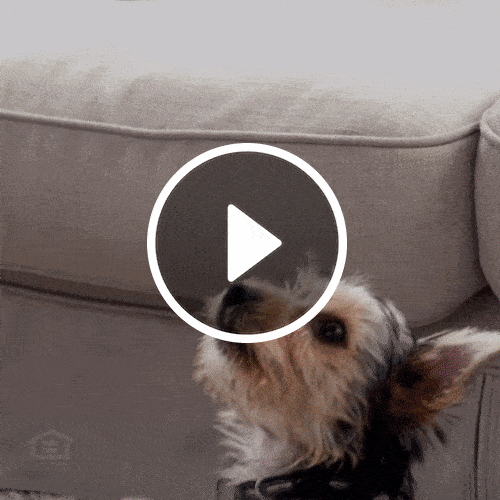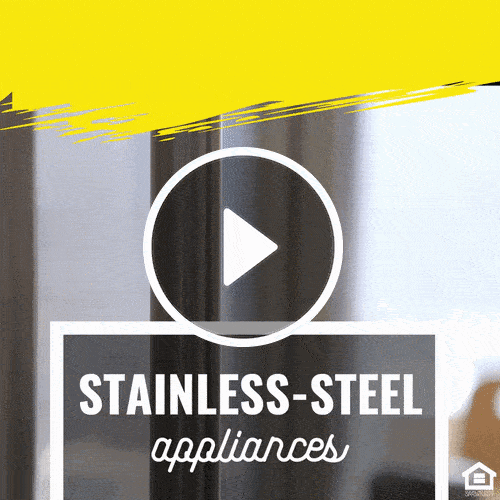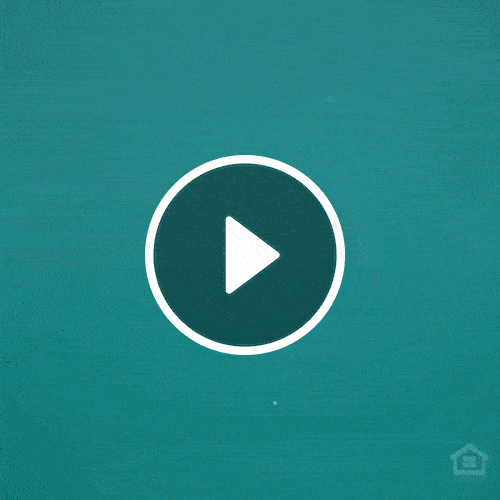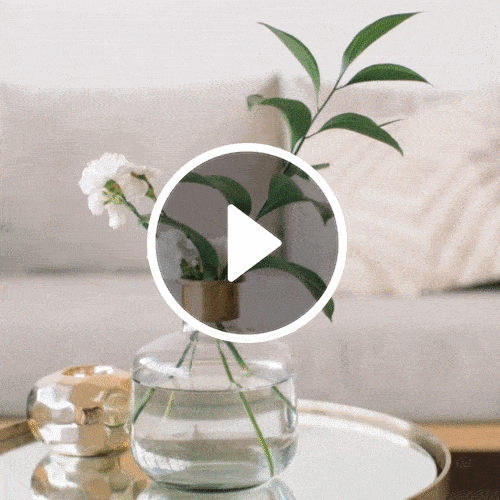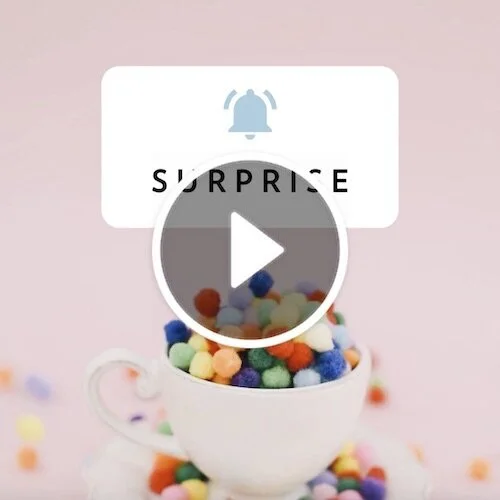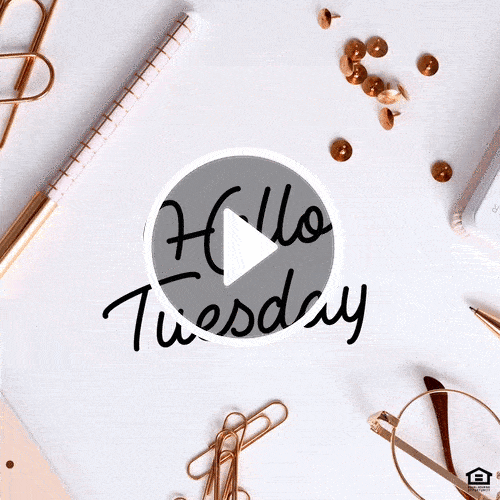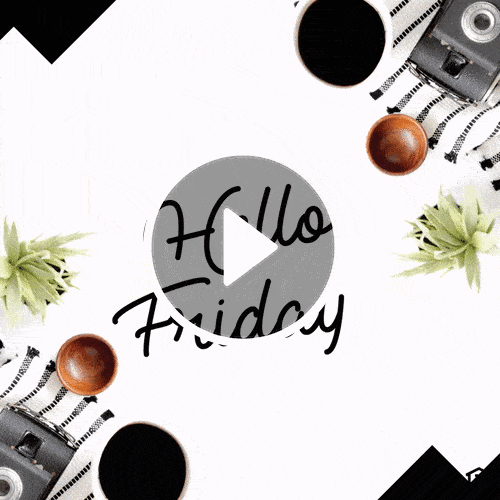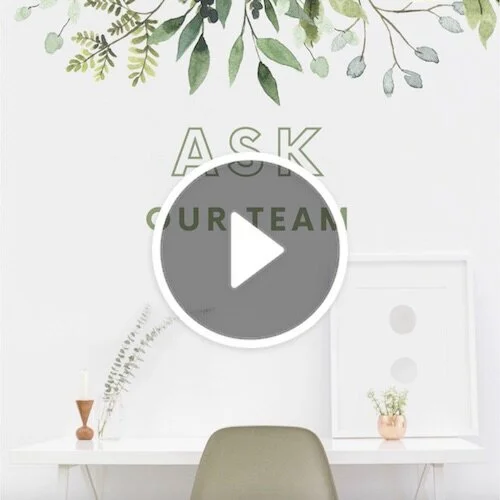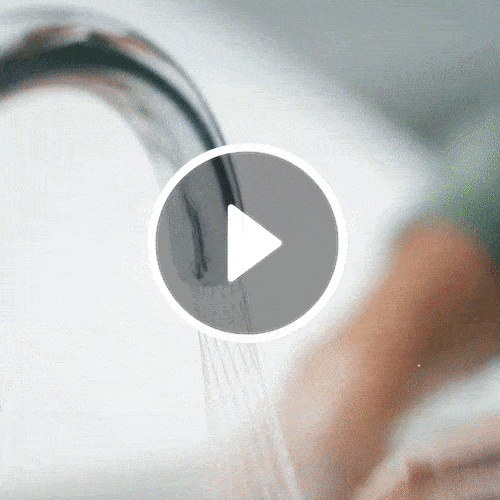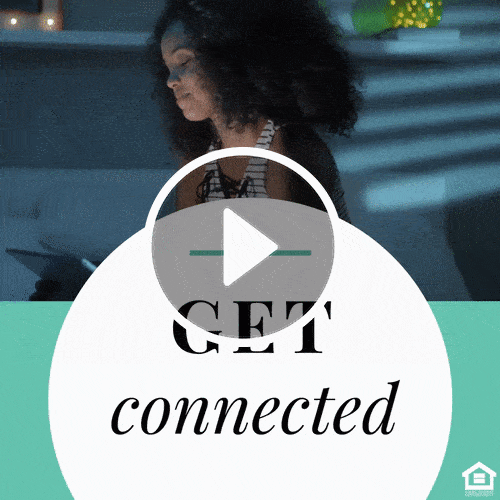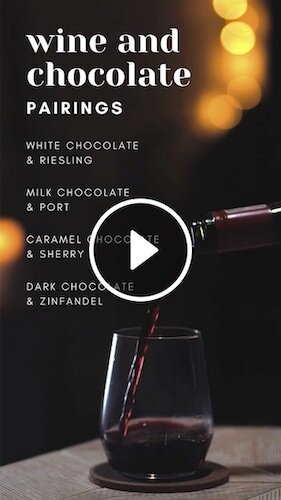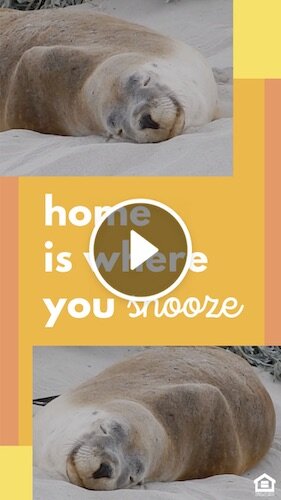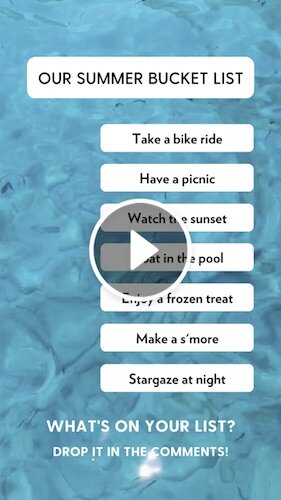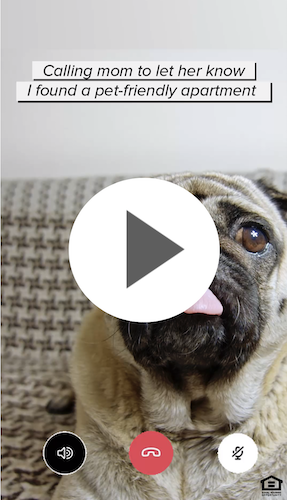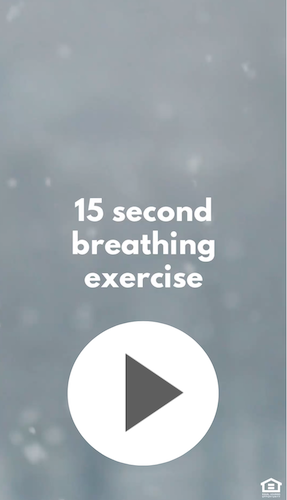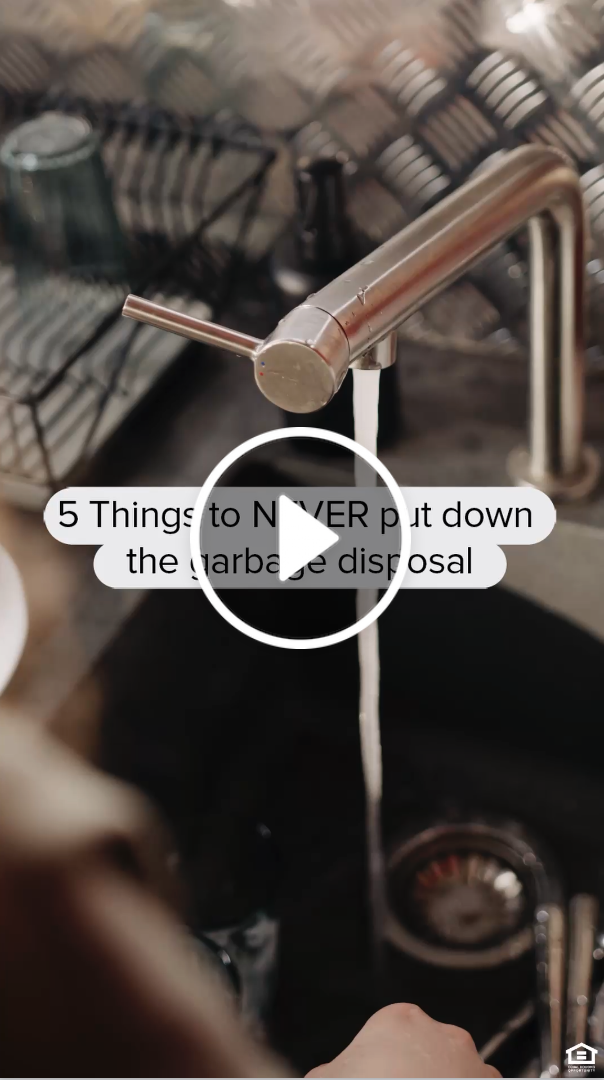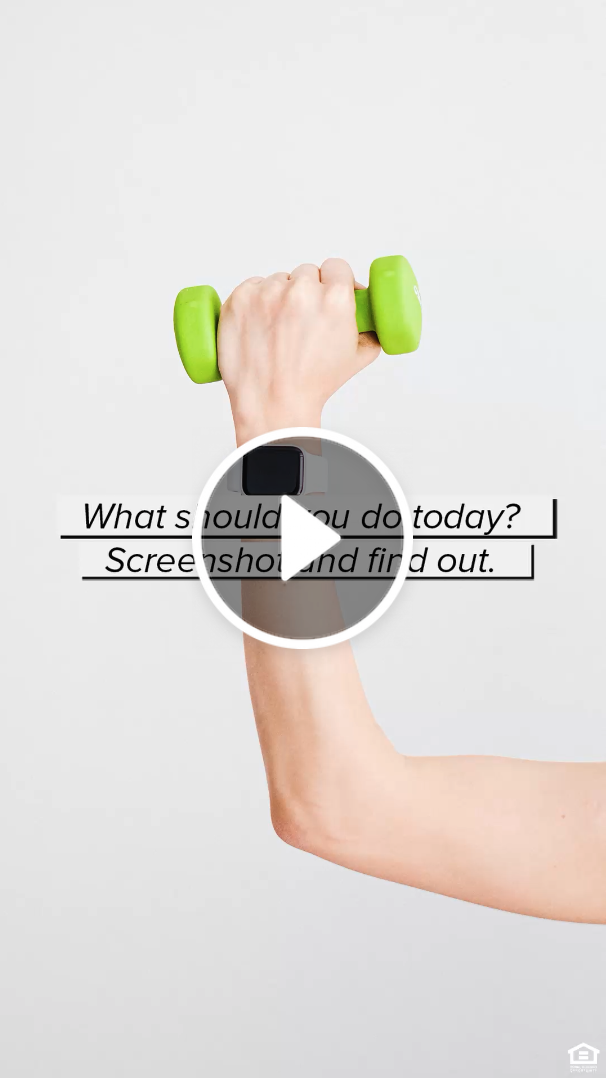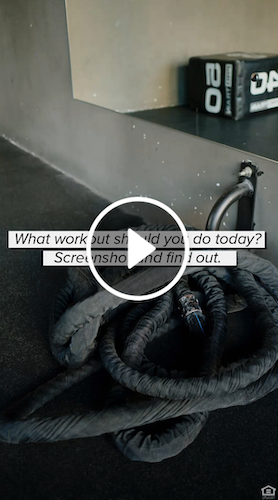(#607) 🎉 VIDEOS FOR YOUR SOCIAL FEED!
INTRODUCING: VIDEOS FOR YOUR SOCIAL FEED!!!
If a picture is worth a thousand words… videos are the way to go!
Use Sprout done-for-you Videos to promote your community and engage your residents!
Feature these videos on your website, social media sites, blog, and advertisements.
Video marketing is the modern-day show-and-tell. We LOVE watching videos about things we are interested in, whether it's short-form video like Instagram Reels & TikTok, or long-form videos like YouTube. We’re going to break down videos you NEED for your marketing to help you get those leases while also engaging your community.
WHY VIDEOS WORK:
It stops people in their typical scroll because the movement catches their eye.
It allows you to get multiple messages across in an easy way that is inviting.
Video content typically performs best with most algorithms because they keep people on the various platforms longer.
Video lasts longer in most social algorithms because it naturally gets more engagement therefore these social channels will continue to serve it to your followers that they think would engage with it.
VIDEO FORMAT RUNDOWN:
Facebook: Videos 2-3 minutes in length
Youtube: Long format videos
Pinterest Story Pins: Less than 60 seconds
Instagram: Think of it as your TV channel with multiple stations
Stories: Reality TV meets CNN Headlines, 15 seconds or less, disappears in 24 hours unless you save to Highlights
Feed: Videos 60 seconds or less OR a carousel post with multiple videos or a combo of videos and images
IG TV: 2-4 minutes are idea (up to 10 minutes allowed) -Bingeable like Netflix
Reels: 15-30 seconds: Commercial clip to make them want to follow -Bingeable like Netflix
CLICK ON THE “+” TO SEE THE ANSWER TO THE below QUESTIONS
+ 1 What's the difference between Sprout's square and rectangle videos?
Sprout has two types of done-for-you videos: Square and Rectangle.
- Square Videos: These are meant for your typical post that goes in your feed. Plus, these guys can be scheduled.
- Rectangle Videos: These are meant for your Instagram Stories or Reels. These guys can not be scheduled.
+ 2 What's the difference between Instagram Stories and Instagram Reels?
Although both are the same size, the difference between the two is: Where they live on Instagram, how long they are available to view, and who can see them.
Instagram Stories:
- Where do they live? They live on your Instagram page, and can be seen when someone clicks on your profile image.
- How long are they available to view? They have a 24-hour shelf life unless you save them to your highlights.
- Who can see them? Mainly your followers will be the only ones to see them. Although someone can navigate to your page, and view them if they seek you out.
Instagram Reels:
- Where do they live? They live in your profile under their own tab (the TV icon next to the right of the grid of your posts), but they can also be shared to your Instagram Stories. In addition, Instagram has an icon for Reels at the bottom of the app (the movie/play icon) where you can browse Reels.
- How long are they available to view? Forever.
- Who can see them? Reels can be viewed by anyone. This is your opportunity to reach an audience outside of your following. Think of it as digital grassroots marketing. Depending on the topic of your reel, the caption and hashtags you use and the engagement it gets, your Reel can get served to anyone that Instagram thinks will enjoy it.
+ 3 How do I post to Instagram Stories?
- Open Instagram and click the plus sign icon at the top.
- Swipe right til you see Story at the bottom.
- Select your photo or video from your photo library on your phone.
- Tap the text button to type and add text or add a sticker to your photo or video. Pinch the photo to zoom in or out, or leave as-is when uploaded to fill the screen.
- When you're ready to share, press share to add as a story for your followers.
+ 4 How do I post to Instagram Reels?
Below you will find directions on how to post to Reels. For a deep dive into Instagram Reels, CLICK HERE.
- Open the Instagram app.
- Swipe right to open the Instagram camera.
- Choose Reels at the bottom of the screen.
- Swipe up to pull down your camera roll.
- Select the video you want and use the trim option if needed.
- Edit your video by adding audio, text or other effects.
- Publish the video on your Instagram feed or story.
+ 5 How to download and post Sprout's square videos?
- From your smart phone, go to the video page and download the video of your choice.
- Tap the video and then click the "Download Button".
- Then a new window will appear to ensure you want to download it. Click "Download" again.
- Then go to your downloads in the top right corner and click the download icon.
- Then click on the video that you want to download.
- The video will pop up and then you can click on the share icon.
- Then select "Save Video".
- Then go to Instagram and post as normal!
DONE-FOR-YOU VERSUS DIY
The key to slaying video marketing is all about managing your resources and your time. Videos are an amazing tool to utilize, but they can suck the time right out of you. We have broken down the done-for-you videos you should utilize from Sprout and the videos you can DIY (don’t worry, we’ll help you with those too!).
DONE-FOR-YOU
The beauty of a done-for-you video is that, well, it's done for you. You don't have to do anything except download and post (or share and post). These types of videos are great when you are curating a lifestyle, sharing helpful information or just want to have some fun. Here are a few ways to utilize done-for-you videos.
Marketing
Feature floor plans, amenities, lifestyles or specials
15-Second Micro-Events on Instagram Stories or Reels such as
Dance Parties
Spa Ideas at Home
Recipes & Dinner Ideas
Fitness Challenges
Fun engagement
Get to know your followers
Polls
Inspirational quotes
Funny- Work from home, pets, etc.
Notices
Event Reminders
Rent is Due
Pet Pickup
Referral Bonuses
Inclement Weather Warnings
Maintenance
DO-IT-YOURSELF
If you are going to make your own video, save your time and energy and focus on a few videos that you know can continue to live on and get reused throughout the year. This way you invest the time now so you don't have to do it again later. Watch our tips to get comfortable on-camera HERE.
Here are some videos to DIY:
Meet-the-team video.
Use our done-for-you intro video. Then film a video of each of your team members introducing themselves, their title, and a fun fact. Include in a carousel on your Instagram feed.
Make your own virtual tour video. Check out our video marketing on a budget to see some fun apps HERE.
Tap into some fun Reels or TikTok Video trends with these ideas HERE.
featured done-for-you OUTREACH VIDEOS
JUST CLICK TO DOWNLOAD, THEN POST ON YOUR FEED!
AMENITY HIGHLIGHTS
RESIDENT RETENTION VIDEOS
RESIDENT EVENTS
RESIDENT ENRICHMENT VIDEOS
DAYS OF THE WEEK
RESIDENT NOTICE VIDEOS
STUDENT LIVING VIDEOS
INSTAGRAM REELS
Watch our Reels Training Foundational HERE.
DO IT NOW IN A FEW SIMPLE STEPS:
Click each video (or your favorites) to download.
Upload the video to Instagram or another platform.
Write a caption or use the mad libs below by pasting and filling in the blanks.
POST.
Bonus: There’s a little aspect of our website that often gets neglected… our lifestyle photography and video. When is the last time these images/movies got revamped? If you have access to the back-end of your website, you can upload your videos directly. If not, reach out to your website resource and provide specific directions of where you’d like your lifestyle videos to go.
MAD LIB CAPTIONS FOR YOU TO USE ON YOUR SOCIAL FEED:
Generic Outreach:
Life's too short to not love where you live. Let our team help you find the home you love today! Contact ______________ (phone #) for more details.
Kid-Friendly Outreach:
_____________ Apartments understands our Kids need room to run, play and grow. Visit our _________ (playground, community room, etc) for a fun, safe activity close to your front door.
Fitness Outreach:
Ready, Set, Sweat! Our ___________ (gym/fitness center) is here to help make getting started or staying motivated as easy as possible. Take a tour today!
Pet-Friendly Outreach:
Stop by for a tour of _____________ Apartments to find the perfect home for you and your fur baby!
Resident Retention/Thanks:
It’s _______ resident appreciation day! Stop by ______ (day/date) in the ______(place) to enjoy _____(details). We are honored that you call _______ Apartments your home and we want to celebrate you!
Rent Notice:
Hello, ____ (month name)! Just a friendly reminder that rent is due!