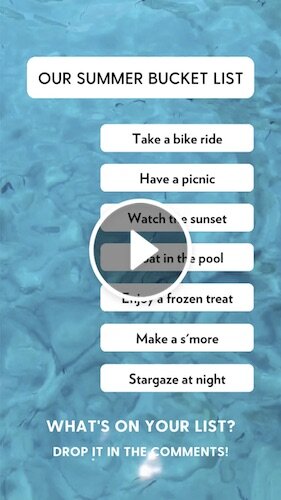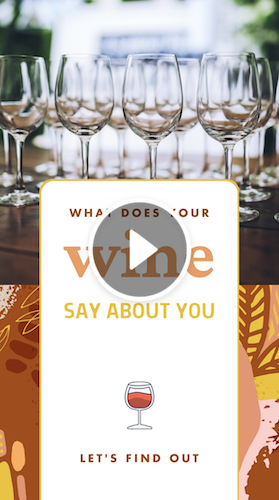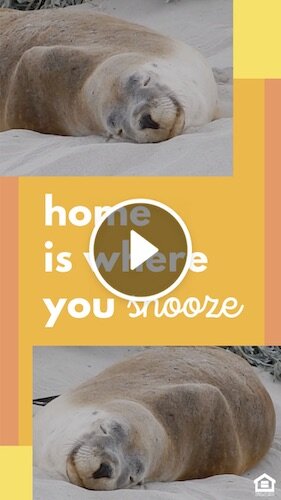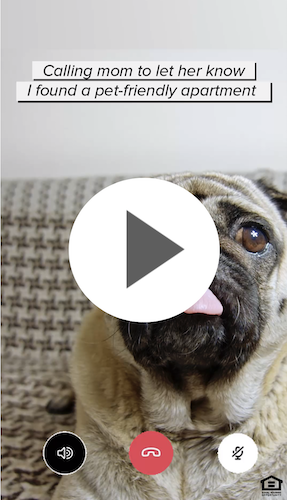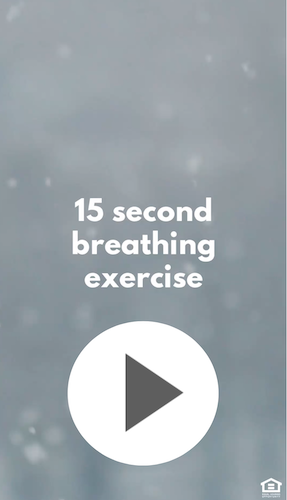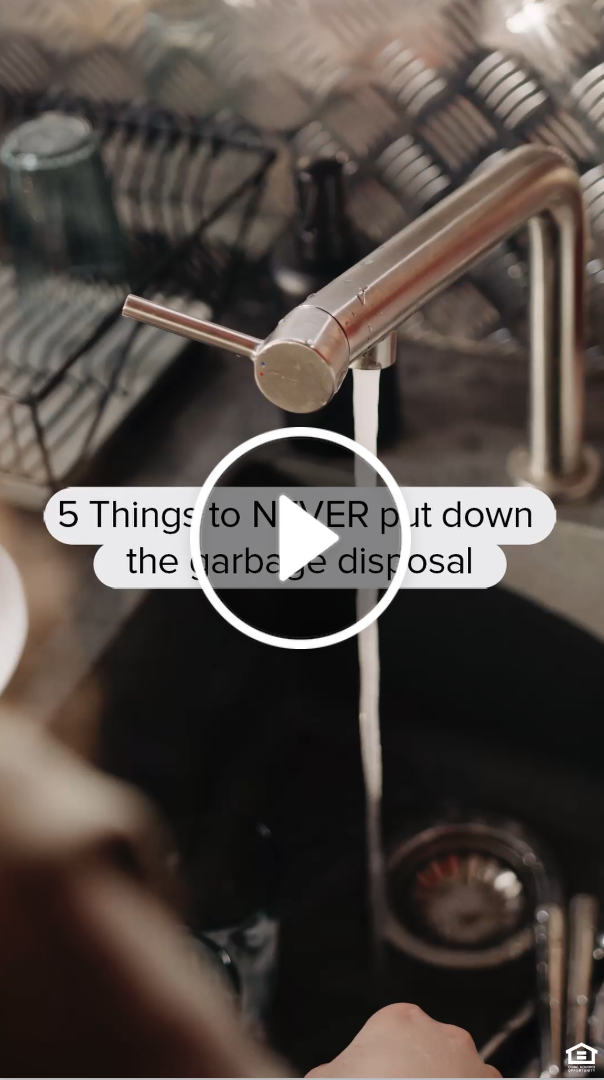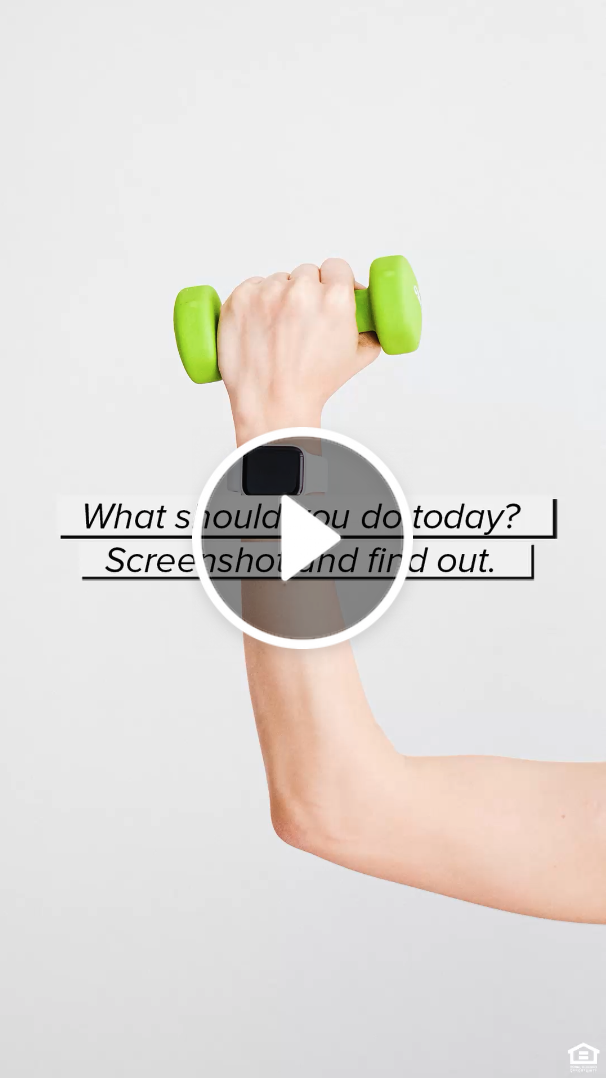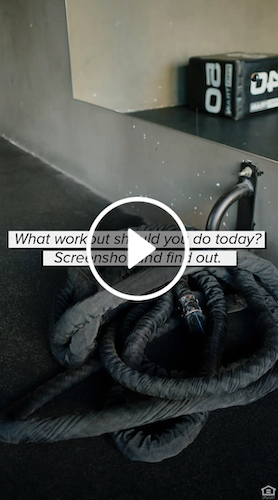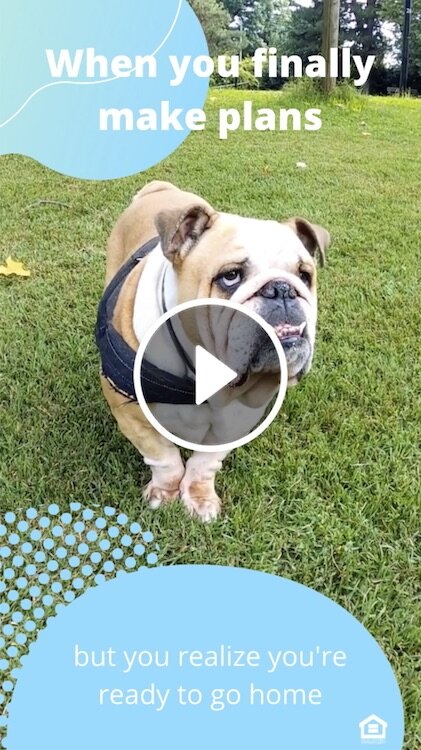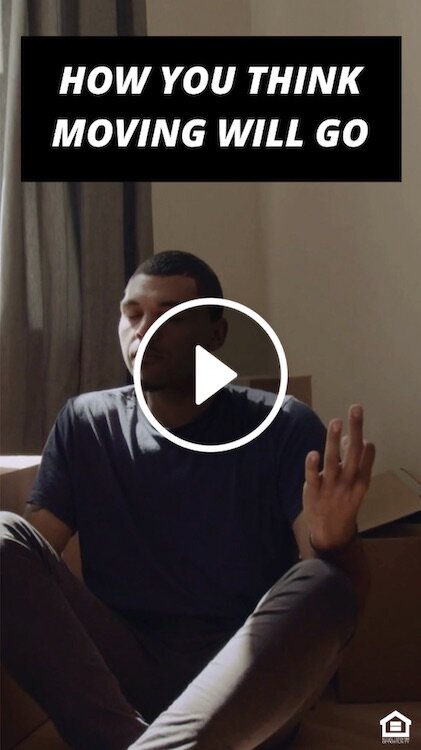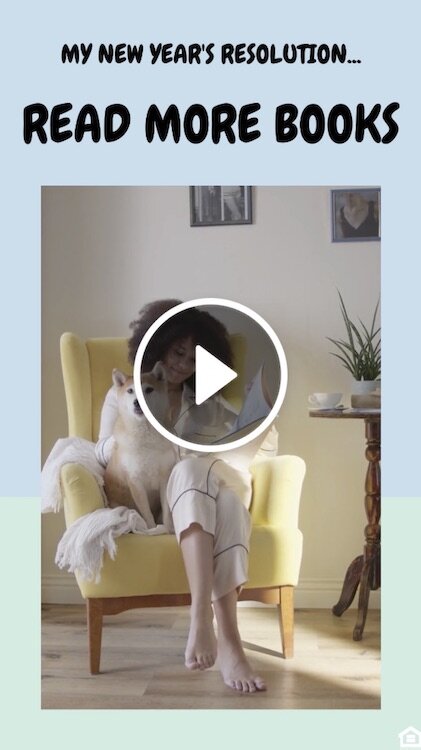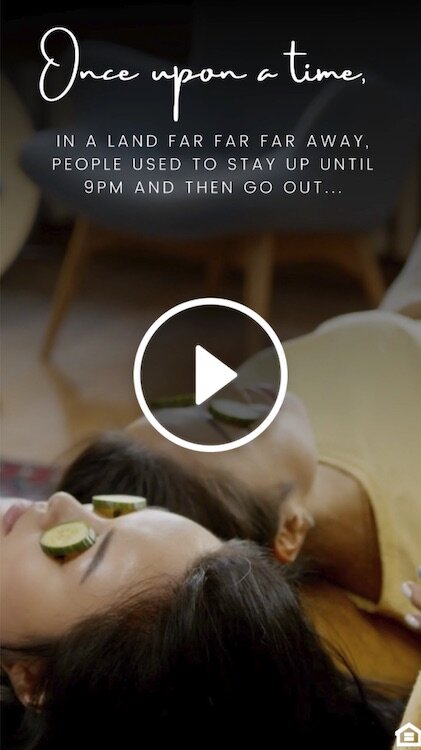(#700) INSTAGRAM REELS
INSTAGRAM REELS
If you're loving TikTok, Instagram rolled out its new feature called Reels and we're here to share our thoughts on how you can incorporate it into your marketing and retention strategy.
First, let's start with what is Reels? Reels is a feature within Instagram that allows you to record, edit and publish short-form videos that get displayed in a discoverable social feed. Videos can be up to 15 seconds long and special effects, filters, and separate audio tracks can be added.
WATCH THE TUTORIALS
Watch this video to see how to post our DONE-for-you Reels to your Instagram.
>>>
WATCH THIS VIDEO FOR INSTAGRAM REELS BASICS
>>>
COMMON FAQs
Click on the “+” sign to see the answer!
+ WHAT'S THE DIFFERENCE BETWEEN INSTAGRAM STORIES AND INSTAGRAM REELS?
Although both are the same size, the difference between the two is: Where they live on Instagram, how long they are available to view, and who can see them.
Instagram Stories:
- Where do they live? They live on your Instagram page, and can be seen when someone clicks on your profile image.
- How long are they available to view? They have a 24-hour shelf life unless you save them to your highlights.
- Who can see them? Mainly your followers will be the only ones to see them. Although someone can navigate to your page, and view them if they seek you out.
Instagram Reels:
- Where do they live? They live in your profile under their own tab (the TV icon next to the right of the grid of your posts), but they can also be shared to your Instagram Stories. In addition, Instagram has an icon for Reels at the bottom of the app (the movie/play icon) where you can browse Reels.
- How long are they available to view? Forever.
- Who can see them? Reels can be viewed by anyone. This is your opportunity to reach an audience outside of your following. Think of it as digital grassroots marketing. Depending on the topic of your reel, the caption and hashtags you use and the engagement it gets, your Reel can get served to anyone that Instagram thinks will enjoy it.
+ WHAT'S THE BENEFIT OF INSTAGRAM REELS FOR MY COMMUNITY?
There are a couple of benefits of using Instagram Reels:
- It allows you to reach a larger audience than your following. Think of it as digital outreach.
- Allows you to edit and create videos easily on the platform.
- You can engage your audience better in short-form videos they can enjoy.
+ WHAT KIND OF EDITING POWER DO I HAVE?
You have more editing power with your videos when you use Reels:
- You can speed up or slow down clips
- You can add special effects
- You can also combine multiple clips together within one Reels post whereas in Instagram Stories that would be two posts to your story.
- You can use music or create your own audio clips. If you create your own, other users may be able to use it. This is another way to go viral and build a following.
- There are more interactive filters with Instagram Reels
- You can add text and GIFs similar to Instagram Stories
+ I don't love being on-camera, can I still use Reels?
Of course! That is why we at Sprout created done-for-you Reels videos. It's hard being on camera and knowing what to say or do. Our Reels allow you to get your feet wet as well as post Reels quickly.
As you get more comfortable with the platform you can build on that foundation and start creating your own. For ideas, check out this blog.
+ How do I post to Reels again?
Check out the videos above and follow the directions below:
- Open the Instagram app.
- Swipe right to open the Instagram camera.
- Choose Reels at the bottom of the screen.
- Swipe up to pull down your camera roll.
- Select the video you want and use the trim option if needed.
- Edit your video by adding audio, text or other effects.
- Publish the video on your Instagram feed or story.
+ Where can I find Reels on Instagram?
Check out the videos above to get a complete walk-through.
To Post:
- When you want to post to Reels open the Instagram camera just like you would to use Stories
- Select Reels on the bottom scroll bar
To Browse your Reels feed:
- Go to the search and click on Reels icons
- Then swipe down to see all the videos. Just like TikTok, Instagram will curate the videos they think you want to see. The more you watch, like, comment, follow specific people - the more Instagram will show you that type of content. You don't have to follow that person to see their videos.
To Check out a Specific Page's Reels:
- Go to the page you want to see
- Click on the Reels icon above the photos
+ What is Reels Remix/Duet?
What is Reels Remix? Ever wished you could duet with someone? Like your own Step Up digital duet? Well, it has now arrived. This is your opportunity to duet with someone else's video on Reels. It will show the original video on one side, and then you can film your video on the other side. If you are a TikTok stan, you know what I'm talking about.
Why should you use it? This is a great form of digital outreach. Everyone is the center of their own universe, so dueting or "remixing" their video is a great way to get their attention + Instagram may serve your Reel to other people interested in that type of content.
We recommend going after smaller content creators, maybe ones that do neighborhood hot spots, day-in-the-life of your neighborhood, locators that use Reels, etc. Focusing on the location ones, allows you to get to more qualified traffic.
How to Turn On Remix For Your Reels
- Login to your community's Instagram account on your phone
- Click on the three horizontal lines at the top right of the app
- Select "Settings"
- Select "Privacy"
- Click on "Reels"
- Then next to "Enable Reels" make sure the dot is to the right so it's enabled.
How to Remix or Duet Another User's Video
- Go to a Reel that you want to duet
- Click on the three dots "..." in the bottom right
- Then select "Remix This Reel"
- Then it will show the original Reel on one side and your camera on the other side.
- Press and Hold the play button, and record your video as it plays the original Reel you want to duet.
- Then post and you're done!
How to Turn on Reels Remix Video Tutorial:
How to Use Reels Remix Video Tutorial:
For more advanced editing of the remix, this remix tutorial is awesome.
+ How do I find Sprout's done-for-you Reels?
CLICK HERE and the long rectangular videos are the ones you are looking for. Use our search and filters and narrow down the options.
CHECK OUT OUR FAVORITE DONE-FOR-YOU REELS
These reels have been created for you! Simply click to download & then post! To browse more, CLICK HERE.
Here is a step-by-step guide:
>> See it in action and check out the video to follow along with our Creative Director as she plays with Reels. Plus, enjoy pictures of a cute baby! >>
Open the Instagram Stories camera and at the bottom slide over to Reels
Audio: Select your audio by tapping the musical note icon
Speed: Control the speed of your video
Effects: Browse and select any effects you want to use
Timer: This is the feature that really differentiates Reels from Instagram stories. This controls the length of each clip you record. You will change it each time you use it based on how long you want that clip to be. When you set a timer, there’s a countdown before the recording starts.
Start recording OR select a photo or video from your phone. You can start and stop multiple times during your 15-second video by pressing and holding the record button. You can also edit or shorten clips after you record if needed.
When you’re done editing, you can add text, draw or add GIFs just like any Instagram story. If you haven't checked out our GIFs, we highlight recommend them! Search "Sprout Marketing," "Sprout Outreach," "Sprout Referral," "Sprout Fun" and so on!
Edit the cover photo with a thumbnail or add a cover from your camera roll.
Finally, share the Reel to your Instagram Stories, Explore Feed, and the new Reels tab on your profile.
THE FINISHED REEL FROM ABOVE!
Now at Sprout, we are all about making social media easy and taking small daily actions that lead to big results. So when it comes to Reels, we recommend starting small.
Below you will find 3 easy ways you can incorporate Reels into your social media plans:
1. Post already created videos in Reels. No one said you actually have to create everything in Reels from the jump. Migrate any TikTok videos, downloaded Instagram Stories or any other videos you have and post them to Reels.
2. Check out our TikTok Daily Dose for some TikTok and Reels video ideas.
Flip The Switch: The Flip A Switch Challenge is mostly used to show people swapping. This is another fun way to show off apartment transformations whether that’s a make-ready, cleaning, accent walls, etc.
Example Video: @upperkirbyapartments
Music To Use: Nonstop by Drake
How To Do It:
Film a “before” video
On the flip-a-switch part, show the light switch and turn the lights off
Film an “after” video
3. Browse the feed for ideas. Browsing is a great way to come up with ideas of how you can take popular video trends or music trends and incorporate them into your videos. For example, this Sunday Best song could be a great song to go along with a short 15-second apartment tour. In the video, we show you how to use audio you see from other creators.
The best way to start with a new feature or social media platform is to take it one small step at a time. We can't wait to see what you create!
Psst… here’s an iPhone Hack: Use Airdrop to get a bunch of Sprout pics or videos to your phone super quick. This makes uploading to your social pages waaaaaay easier! >>>
Need to adust your iPhone airdrop settings? Click here.