SOCIAL MEDIA RESOURCE PAGE
This is our home base for how to do on-the-fly content on social media the quickest way possible. Click to jump down to…
> Extra Posts for Your Feed & Stories

SOCIAL MEDIA RESOURCE PAGE
This is our home base for how to do on-the-fly content on social media the quickest way possible. Click to jump down to…
> Extra Posts for Your Feed & Stories
FOLLOW INSTRUCTIONS IN INSTAGRAM APP ON YOUR MOBILE DEVICE
We've created some easy Instagram Reel templates to some original sounds that you can customize within Instagram App on your mobile device.
To find the IG Reel Templates, search: Sprout Apartments on Instagram
All you have to do is open up the Reel Template, replace your photos, and post.
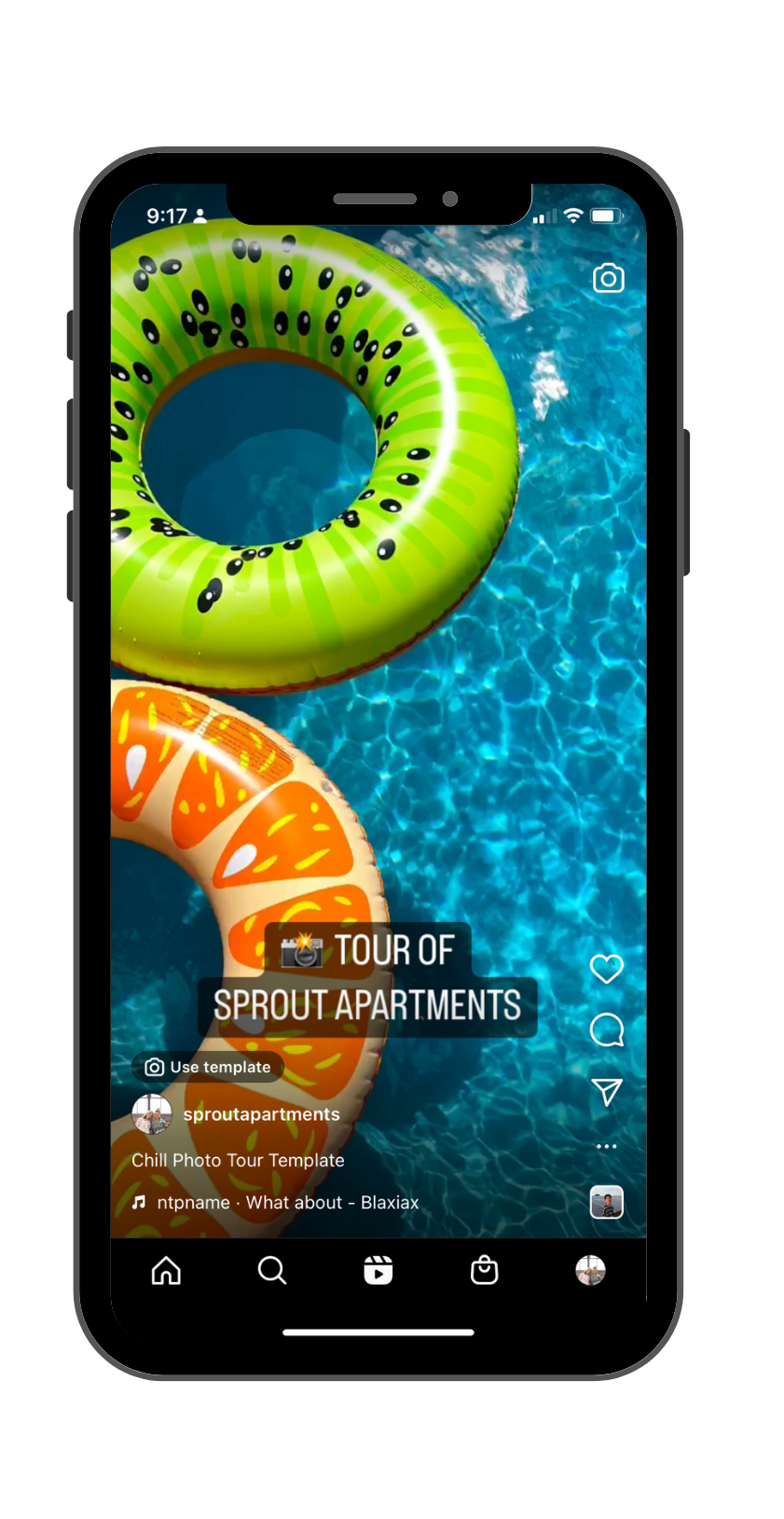


Are your photos looking blah? Here are our 3 tips to make your photos look great each and every time.
The key to a great photo is great light. That doesn’t mean you need to buy a ring light, but you do need to be conscious of where the light is in relation to you and whatever you are taking a photo of.
The subject (person, space, or object you are taking a photo of), should always be facing the light.
You as the photographer, should have your back to the light.
So if you are taking a photo of a living room, don’t take a photo of the living room while you are facing a window. Instead, stand by the window with your back to it and take the photo OR close the shades to the window and just use the room’s light.
Help everyone look their best by taking their photo with care. Here’s how:
Hold the phone vertically with both hands
Move it so it’s level with the top of your head
Angle down slightly
Take the photo
Is there anything worse than a shaky video? Not only can you not focus on what is being shown, but sometimes it can even make you sick. Here’s how to keep the camera steady when taking videos:
Hold the phone with both hands
Keep your arms locked into your sides
Instead of moving the phone to get different angels, move your body at the waist
Take even and slow steps keeping your arms locked into your sides