(#668) VIRTUAL: WATCH PARTIES
Virtual watch parties help your residents simultaneously tune in virtually and watch their favorite TV shows or movies while live chatting with their neighbors. Entertainment + engagement = happy social distancing.
BRING IT TO LIFE IN 1-2-3
Grab your design.
Pick a sporting event, movie or show to watch virtually with your residents. Run a test to make sure the broadcast will go smoothly.
Consider having to-go snacks available for the event. Popcorn anyone?
CUSTOMIZE USING OUR
CANVA-COMPATIBLE DESIGN TEMPLATES
Simply click on the design and start customizing using your free Canva account.
Browse more Do It Yourself Sprout designs in your membership along with helpful tutorial videos by clicking the button below.
SOCIAL MEDIA GRAPHICS
Click to Download
INSTAGRAM STORIES
Click to Download
How to host a netflix party
1) Customize a Netflix Watch Party Design. Don’t forget your social media graphics below.
2) Go to netflixparty.com on a Google Chrome browser and click "Get Netflix Party for free!" Click "Add to Chrome" and then click "Add extension" in the pop-up window. Netflix Party will then be added to the top right corner of your Google Chrome browser with the initials "NP."
3) Using your Google Chrome browser, go to Netflix.com, and select the show or movie you want to watch. Then click the "NP" button on your browser. Important: you'll have the option of making yourself the one in charge. If you don't, anybody in your party will be able to take control.
4) Click "Start the Party" and copy the URL that appears. Send this URL along with instructions on how to download Netflix Party to all your residents that rsvp’d.
RESIDENT APPRECIATION GIFT TAGS
Pair a movie-watching treat with a resident appreciation business card!

ADDITIONAL VIRTUAL EVENTS & ENGAGEMENTS
Get your residents involved in a little friendly fall contest. Guess how many Hershey’s Kisses are in the (virtual) jar to win a prize!
We are rounding up all our favorite events for ALL ages that you can host at your community. With these events, your residents are sure to have a blast.
Trivia has now become easier than ever! Virtually host trivia on your social media channels.
We have the mega-list of 50 ways to appreciate your residents in small ways, often.
A virtual scavenger hunt is a super fun way to connect with your residents online! This daily dose has 6+ scavenger hunts to choose from!




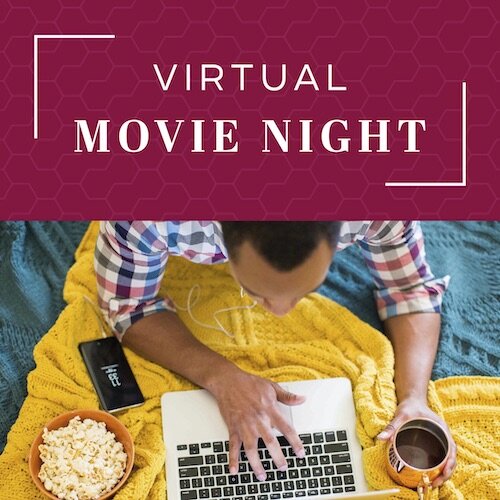

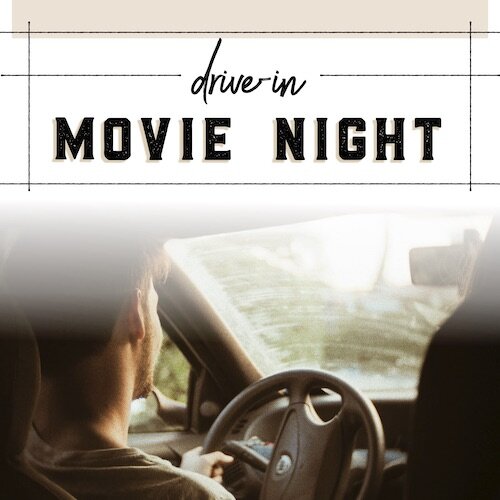









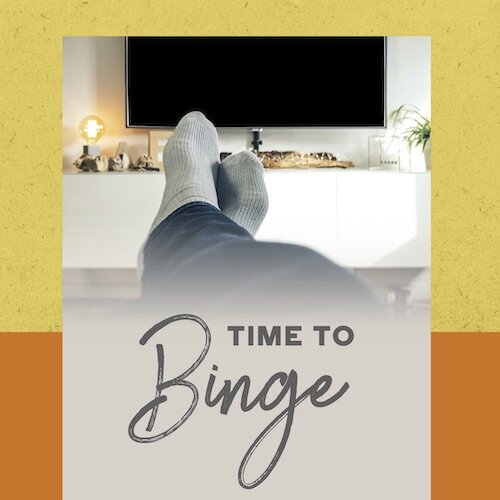








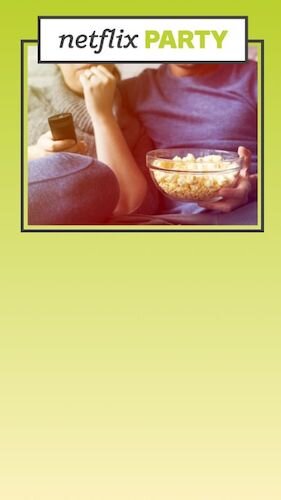
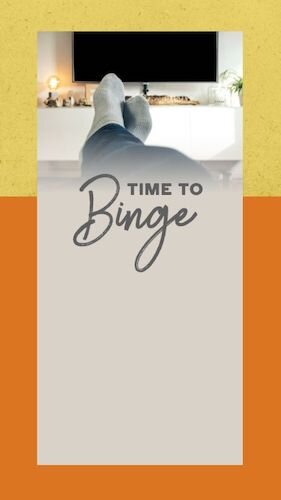
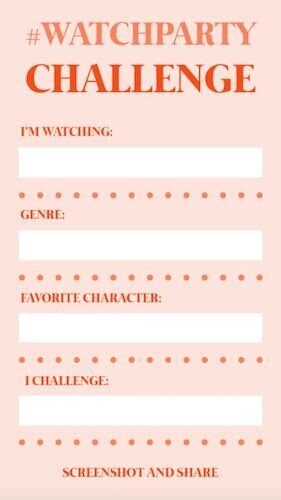


![Customizable Business Card: Fresh Spring Thanks [BC1043-C]](https://images.squarespace-cdn.com/content/v1/5a13336118b27d27c821feb7/1589219865542-046H8F0Z20INHQ8XI9MS/BC1043-Fresh%2BSpring%2BFC%2BThanks%2BCustomizable%2BBC.jpg)
![Customizable Business Card: Green Thanks [BC1045-C]](https://images.squarespace-cdn.com/content/v1/5a13336118b27d27c821feb7/1589220152114-K0Y6WOCZGP651AY2FLNT/BC1045-Green%2BFC%2BCustomizable%2BBC.jpg)
![Customizable Business Card: Mimosa Thanks [BC1044-C]](https://images.squarespace-cdn.com/content/v1/5a13336118b27d27c821feb7/1589220035176-U9M5W79IN1DHGXLQMB4N/BC1044-Mimosa%2BFC%2BThanks%2BCustomizable%2BBC.jpg)
![Customizable Business Card: Cozy Thanks [BC1046-C]](https://images.squarespace-cdn.com/content/v1/5a13336118b27d27c821feb7/1589220249651-LVONIDW0EAT9AAVEREA1/BC1046-Cozy%2BFC%2BThanks%2BCustomizable%2BBC.jpg)
![Business Card: You Make Us Sparkle [BC1053]](https://images.squarespace-cdn.com/content/v1/5a13336118b27d27c821feb7/1604697627332-E38WUIHF4YZZOHQJIEV8/BC1053-Winter+Luxe+Appreciation+Business+Card+Mock.jpg)
![Customizable Customizable Business Card: Sparkle In Your Dream Home [BC1049-C]](https://images.squarespace-cdn.com/content/v1/5a13336118b27d27c821feb7/1604698035406-LDT0INF8H31ZWPPHSZUQ/BC1049-Winter+Luxe+Outreach+Business+Card+Mock.jpg)
![Customizable Business Card: Welcome [BC9-C]](https://images.squarespace-cdn.com/content/v1/5a13336118b27d27c821feb7/1589386211736-TE55L8ODI7SD66I9V1IL/image-asset.jpeg)
![Business Card: Snow Place Like Home [BC1052]](https://images.squarespace-cdn.com/content/v1/5a13336118b27d27c821feb7/1604697531949-YXPUUHKK92SL0SGDWS32/BC1052-Fantastic+Winter+Town+Appreciation+Business+Card+Mock.jpg)
![Business Card: Beary Happy [BC1051]](https://images.squarespace-cdn.com/content/v1/5a13336118b27d27c821feb7/1604697392126-X755T36FKX6JSIGUNGL3/BC1051-Fantastic+Winter+Bear+Appreciation+Business+Card+Mock.jpg)





