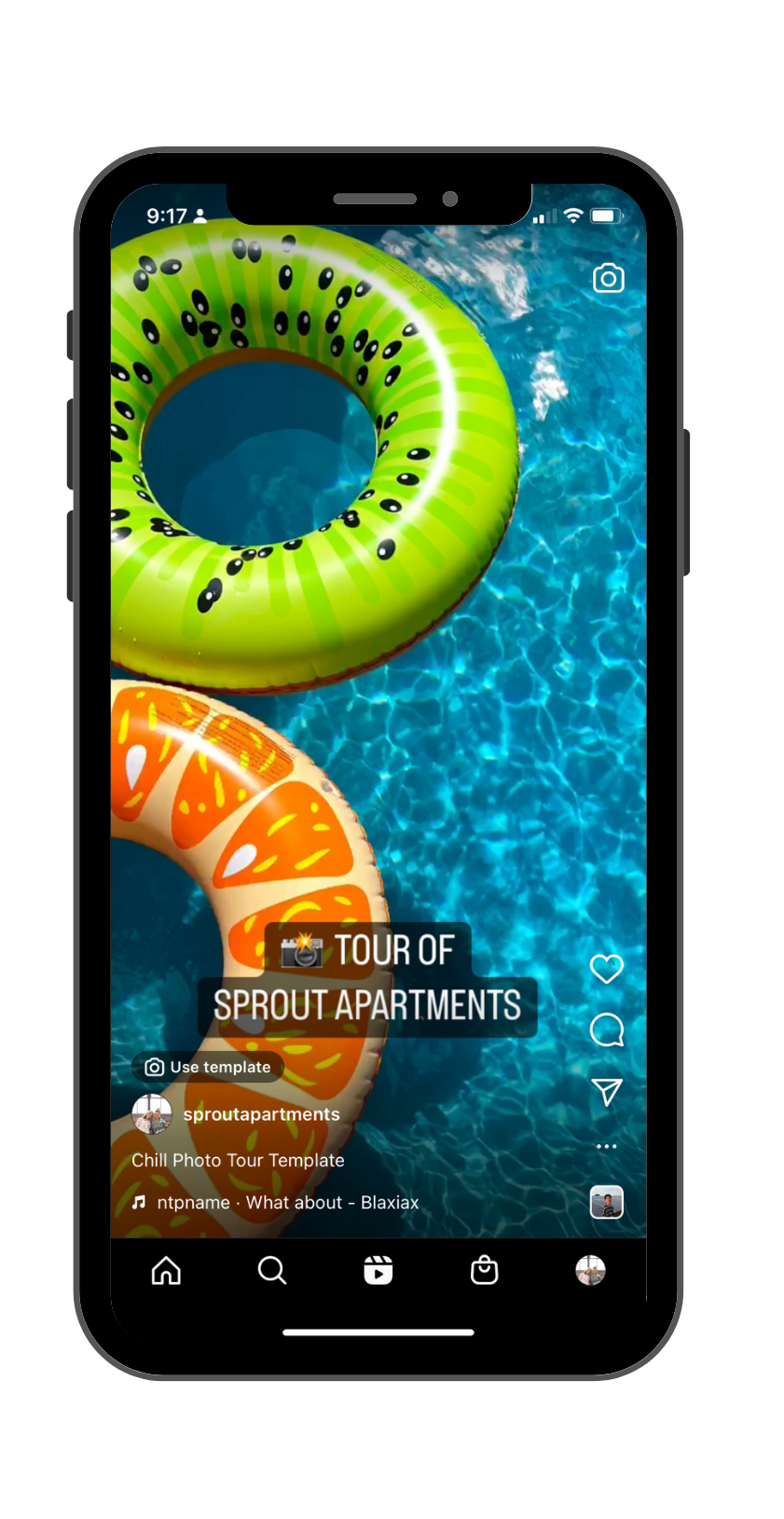INSTAGRAM VIDEO TEMPLATES
FOLLOW INSTRUCTIONS IN INSTAGRAM APP ON YOUR MOBILE DEVICE
We've created some easy Instagram Reel templates to some original sounds that you can customize within Instagram App on your mobile device.
To find the IG Reel Templates, search: Sprout Apartments on Instagram
All you have to do is open up the Reel Template, replace your photos, and post.